Notify a public channel
First, open the Booper app and subscribe to the "demo" channel to start receiving push notifications.
(Note that push notifications need to be enabled in your phone settings in order to receive them.)
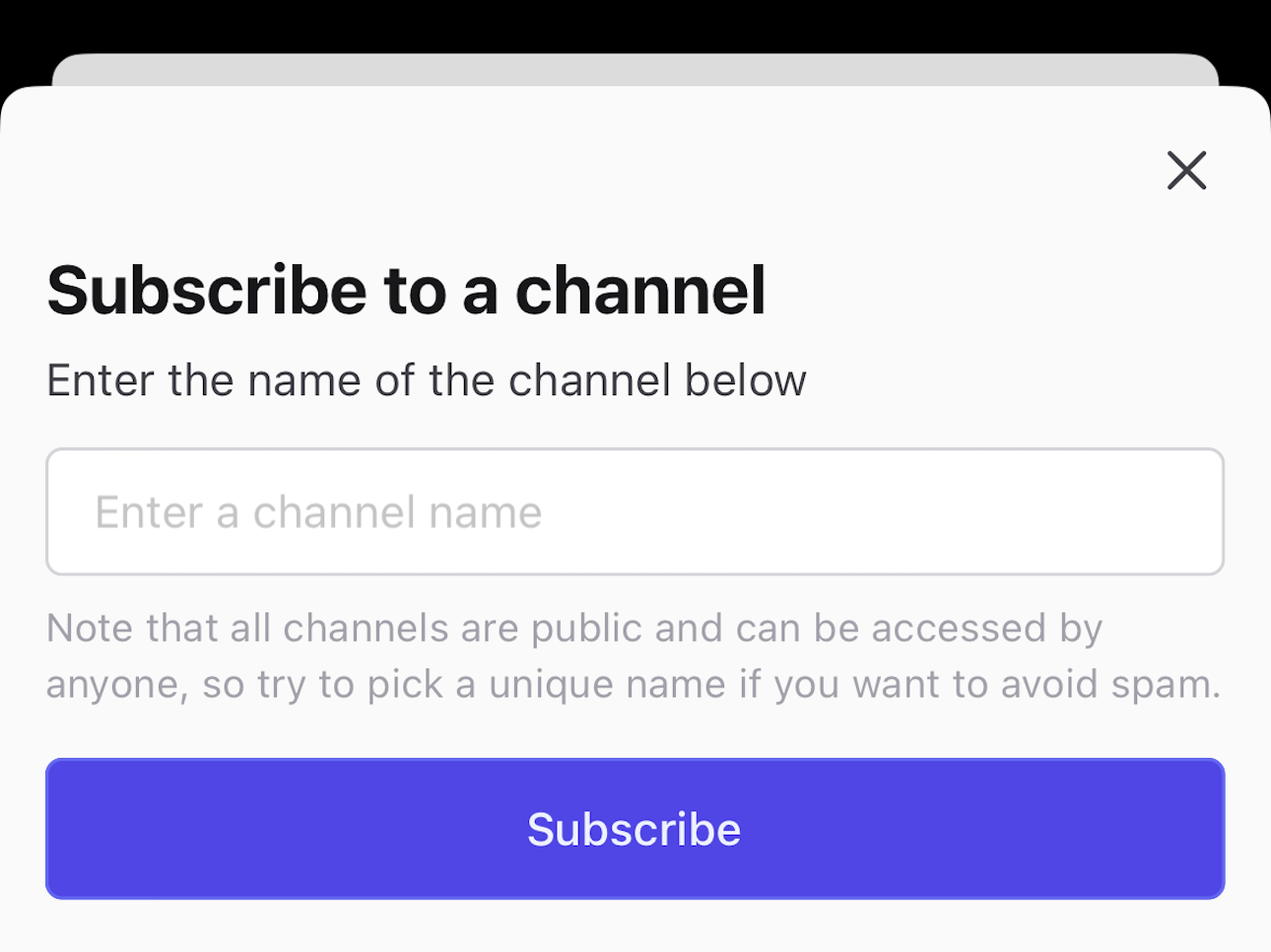
curl -X POST \"https://push.booper.dev/api/notify" \-d channel='demo' \-d body='Hello world!'
Notify a private app channel
First, open the Booper app and subscribe to the "Demo" app to start receiving push notifications.
In order to subscribe to private apps, you need to enter an access code:
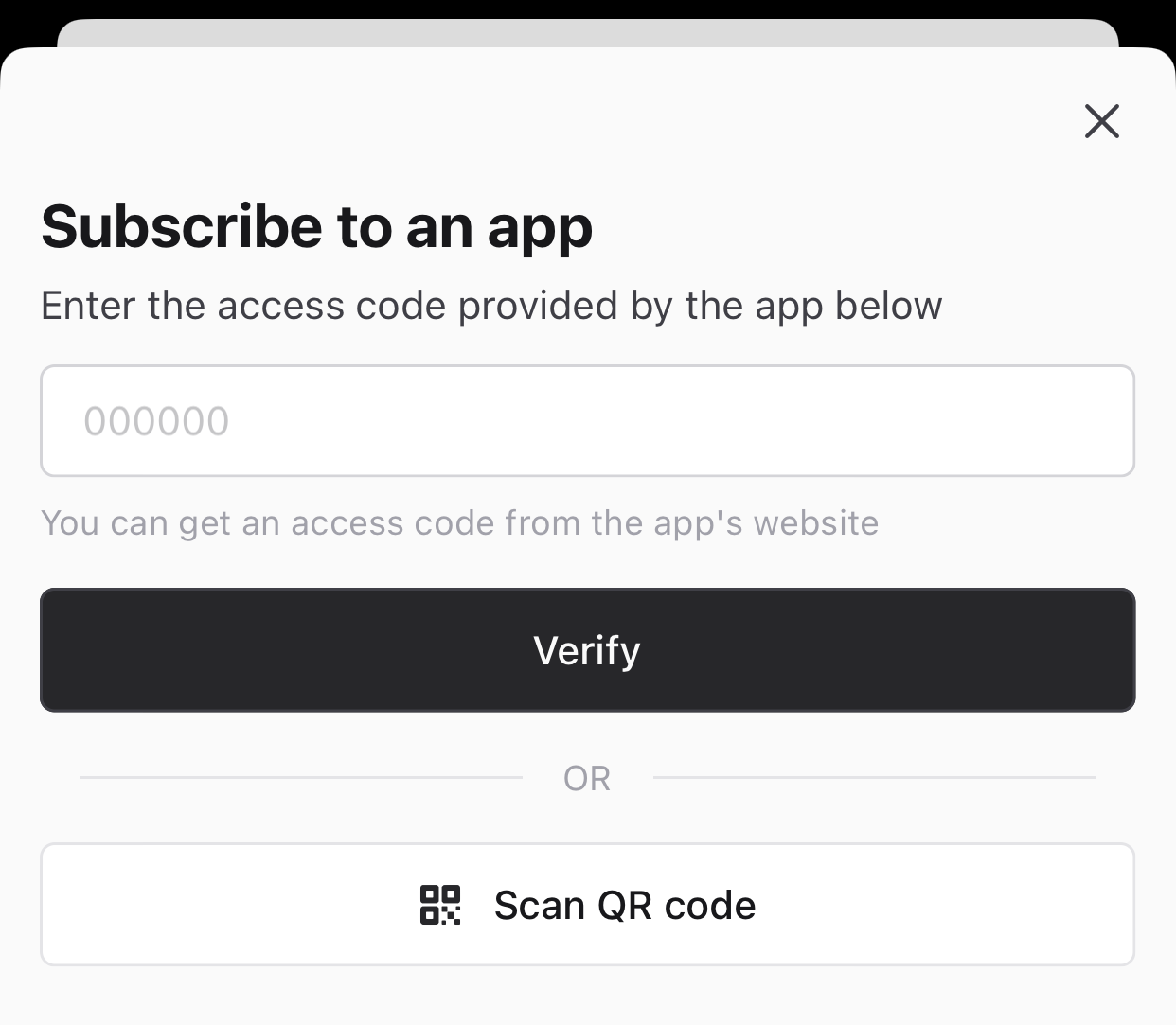
# We have to pass in the API key for the Demo appcurl -X POST \"https://push.booper.dev/api/notify" \-H "Authorization: Bearer d3cd3ac3-2a86-45b8-a44e-0ce177bbc430" \-d channel='random' \-d body='Hello world! This is a test.'